Unlimited Audio Hosting and Embed on Website/Blogger ft. Vocaroo with Direct Download
We can use unlimited audio hosting using Vocaroo.com . By Uploading Audio on it for free.
Steps :-
1. Click on Upload (You can Also Record Your Voice) and Upload your song/audio.
Embedding with default player.
Steps :-
1. Click on Embed Button.
2. Copy Embed Code.and Paste it to your website.
Demo :-
Code :-
<div><iframe width="100%" height="60" src="https://vocaroo.com/embed/1iZmkgctAMVc?autoplay=0" frameborder="0" allow="autoplay"></iframe><br><a href="https://voca.ro/1iZmkgctAMVc" title="Vocaroo Voice Recorder" target="_blank">View on Vocaroo >></a></div>
Result :-
Getting the direct download link and use in Audio Tag.
Right Click on Download Button and Copy the link.
i.e. :-
https://voca.ro/1iZmkgctAMVc this is our main link and https://media1.vocaroo.com/mp3/1iZmkgctAMVc this is the direct download link.
You can Also Create a Direct Download Button.
and It's time to use the url in the audio tag.
Demo :- Code :-
<audio width="100%" controls>
<source src="https://media1.vocaroo.com/mp3/1iZmkgctAMVc" type="audio/mp3">
Your browser does not support the audio element.
</audio>
Result :-
Using Custom Audio Players
You can choose and Use Custom Audio Players. But Here some demo examples are shown.
1. Using Plyr.io Audio Player. See Doc | Codepen.io Demo
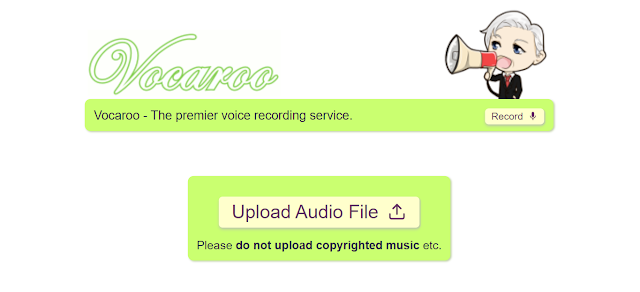
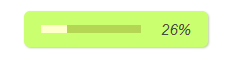


Comments